Desktops haben immer eine Standardsoftware, um mit einem Datentyp umzugehen. Auch bei E-Mails ist das so. Die Kopano DeskApp kann als Standard Mailclient definiert werden. Wenn man dann auf eine per „mailto:“ verlinkte E-Mail-Adresse klickt, öffnet sich die DeskApp mit dieser E-Mail-Adresse im „An“-Feld. Eine Spreadsheet-Applikation wie Excel oder Calc kann auf eben diesem Wege auch allein eine neue E-Mail mit der aktuell bearbeiteten Tabelle öffnen.
Standard Mailclient unter Windows setzen
In Windows gibt es die Funktion „Standardprogramme“. Diese erreicht man am einfachsten, indem man unter Start -> Ausführen oder in Windows 10 im Suchfeld neben dem Start-Button nach „Standard“ sucht. In Windows 10 kann dann die Kopano DeskApp als Standard Mailclient (Standard-App für E-Mail) eingerichtet werden.
Windows 7 hingegen listet alle Programme auf und lässt diese dann als Standard für alles was sie vorgeben zu können auswählen. Ein Klick auf „Standards für dieses Programm auswählen“ listet dann alle möglichen Standards und bekannten Dateiendungen auf, die man manuell wählen kann. Das tut bei der DeskApp aber nicht Not ;-):
DeskApp als Standard Mailclient unter Linux/Ubuntu
Ich nutze Ubuntu mit einer Gnome Shell. Auch hier kann die Kopano DeskApp als Standard Malclient gewählt werden. Dazu sucht man nach „Einstellungen“. Dort gibt es je nach Version unter System -> Details oder direkt „Vorgabeanwendungen“ unter anderem die Auswahl für E-Mail.
Unter macOS ist alles anders 😉
Unter macOS – das ist das OS, bei dem alles sehr intuitiv gehalten ist 😉 – ist alles anders. Hier muss die mitgelieferte Mail.app gestartet werden. Im Menüpunkt „Mail“ gibt es den Punkt „Preferences“, der den obigen Dialog öffnet. Dort findet sich das „Default email reader“-Dropdown, in welchem die Kopano DeskApp gewählt werden kann.




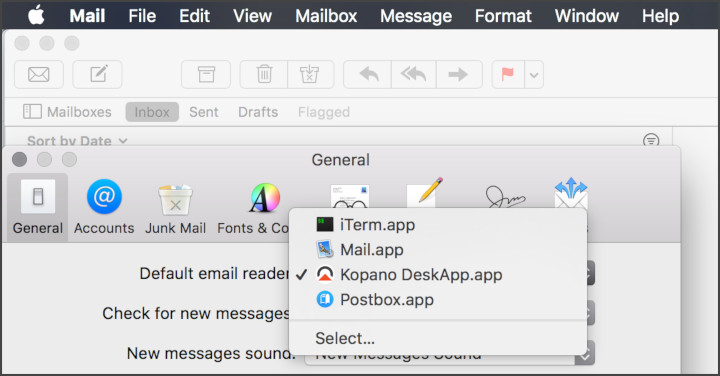
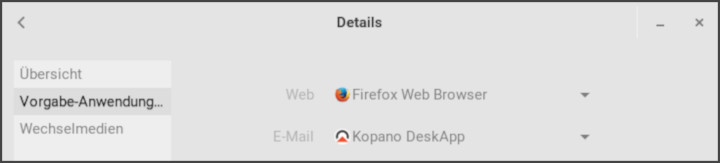

Keine Antworten