Im Vergleich zu einem echten Mailclient wie dem Thunderbird werden WebMailer manchmal als weniger komfortabel angesehen. Unter anderem der Umgang mit E-Mail-Attachments in der Kopano WebApp widerspricht diesem Vorurteil.
E-Mail-Attachments sind alle möglichen Sorten von Dateien. Es hängt von der Integration in die jeweilige Desktop-Plattform und vom Nutzer selbst ab, mit welchem Programm diese geöffnet werden. Aus Sicherheitsgründen kann ein Internetbrowser nicht den Komfort bieten, eine verlinkte Datei automatisch herunterzuladen und zu öffnen. Das Risiko, damit einer Schadsoftware Tür und Tor zu öffnen ist zu hoch. Nicht zuletzt weil E-Mail-Clients wie MS Outlook genau dies tun sind sie ja eines der höchsten Sicherheitsrisiken auf dem Desktop.
Dennoch ist es natürlich sehr komfortabel, Attachments in der Kopano WebApp mit nur einem Klick zu öffnen. Ganz so einfach geht es nicht, am man kommt dem schon sehr, sehr nahe.
Attachments in der Kopano WebApp
Die Kopano WebApp enthält ein Preview-Modul. Viele Dateitypen (Bilder, PDFs, Dokumente, Tabellen, …) können mit einem einfachen Klick auf das Attachment in ein Vorschaufenster geladen werden. Das gibt schon einen ersten Eindruck davon, was im Attachment steht. Natürlich kann die eigentlich auf diesen Dateityp spezialisierte Software deutlich mehr aus der Datei herausholen. Dafür kann diese heruntergeladen und dann per Doppelklick geöffnet werden. Die Kopano DeskApp verbindet diese beiden Schritte sogar und öffnet die Datei direkt mit dem für sie im Betriebssystem hinterlegten Programm.
Viele Attachments
Viele Attachments erfordern nach dieser Prozedur jedoch recht viele Mausklicks. Darum befindet sich im Kontextmenü (mit der rechten Maustaste auf ein beliebiges Attachment klicken) die Funktion „Alle als ZIP-Datei herunterladen“. Aus Anwendersicht öffnet sich damit ein Dateibrowser-Fenster, in dem nun alle Attachments wie ganz normale Dateien behandelt werden können. Technisch betrachtet ist dies eine ZIP-Datei, die von allen Betriebssystemen jedoch fast wie ein Ordner im Dateisystem behandelt wird. Vom Verschieben via drag&drop bis hin zum Öffnen per Doppelklick ist nun alles möglich.

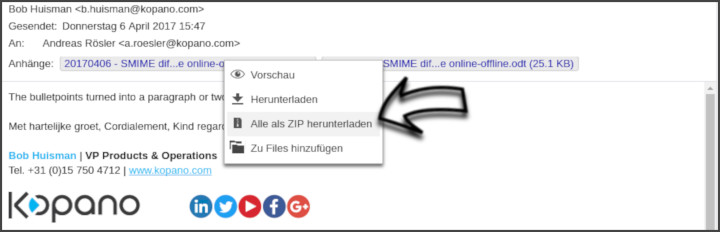

Keine Antworten